Trunk Based Development Workshop
By Eylon MalinAgenda
- Small changes
- Branch by Abstraction
- Feature Toggles
Small changes
Small changes Examples:
- Method that save new user in DB
- Service that validate user details
- HTTP POST route that create the user (only call the service method)
Big change Example
Create new POST route that create the user,
Including all needed code in:
- Http level (controller)
- Service level
- DAL level
Small changes advantages
- Early feedback
- Quick and efficient code review
- Early code merge
- Easy merges
Test come along with functionality
- For any such small change we merge it's test as part of the changeset (Pull Request)
- Sometimes the test is just unit test/s and sometimes it include component or even end-to-end tests
Test First Development
Write the tests before you write the code.
- Test is already there when functionality is done
- Making sure test really test something
(failed when functionality is missing) - Declare method signature/API before coding it
- Enabler for refactor
Some advantages:
Top Down / Bottom Up
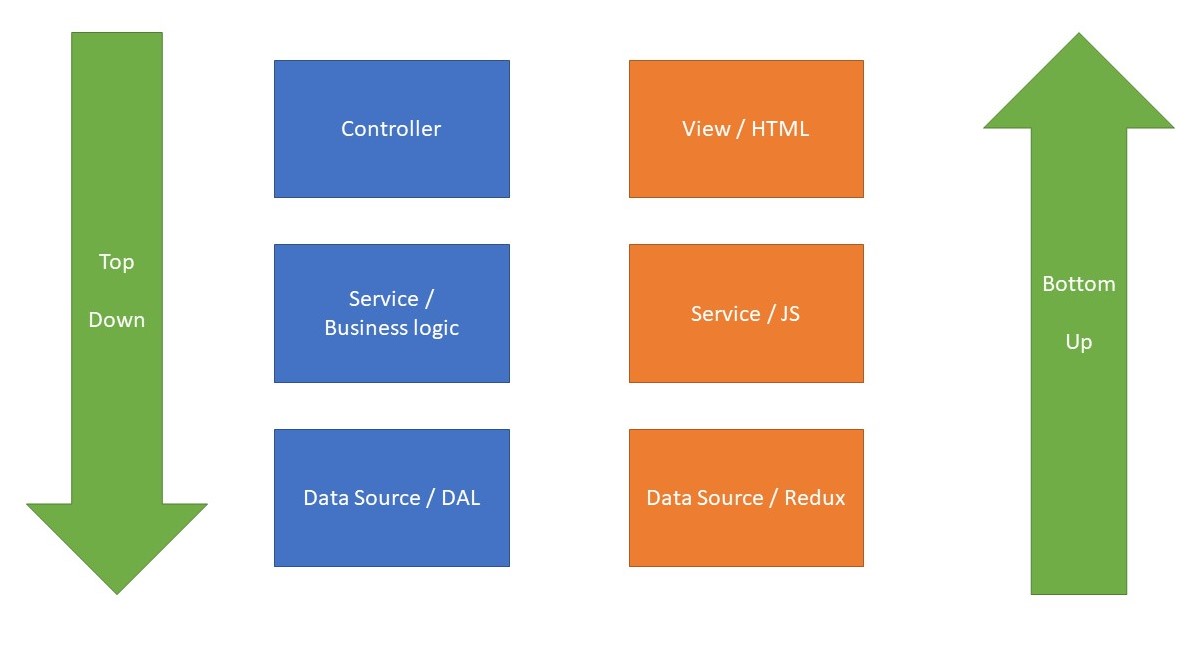
Use latest city weather - Bottom Up
- Introduce FavoritesService with set/get last city
- Use favorite service in WeatherService
- (controller level - test that validate the functionality)
- Change FE to consume weather REST API without city upon loading
Use latest city weather - Top Down
- Change FE to consume weather REST API without city upon loading
- Controller level - support REST API without city - return last city
- Move last city functionality down to WeatherService
- Introduce FavoritesService with set/get last city
- Use favorite service in WeatherService for get/set the last city
Exercise 1 - small changes
- fork trunk-base-workshop git
- Checkout branch lesson1/exercise-1-start
- Change the code so by default the user will get forecast of his current location
- Commit and push little changes covered by tests
- Choose strategy: top-down or bottom-up
Exercise 1 - some tips
Branch By Abstraction
Branch By Abstraction definition
"Branch by Abstraction" is a technique for making a large-scale change to a software system in gradual way that allows you to release the system regularly while the change is still in-progress.
Martin FowlerBranch By Abstraction step by step
- There is a piece of code you want to change, the code is consumed elsewhere in your system
- Create an abstraction of this code (e.g. extract an interface)
- Make the consumers of this code to consume the abstraction instead of concrete implementation
- Create the change you want to make as another implementation (supplier). Implement it in small steps
Branch By Abstraction step by step - cont
- Once the new implementation is ready switch the system to use it (or use feature toggle)
- Clean leftover while needed (like removed previous implementation)
Dependency Injection
- Dependency injection is a technique in which an object receives other objects that it depends on.
- These other objects are called dependencies.
- In the typical "using" relationship the receiving object is called a client and the passed (that is, "injected") object is called a service.
Exercise 2 - react branch by abstraction
- Checkout branch lesson2/exercise-2-start
- Change the code so instead of weather icon user will see emojis icons
- use emoji-css.afeld.me for that
- merge small changes by using branch by abstraction
Feature Toggles
Feature Toggles definition
A feature toggle (also feature flag) is a technique in software development that attempts to provide an alternative to maintaining multiple branches in source code (known as feature branches), such that a software feature can be tested even before it is completed and ready for release.
WikipediaFeature Toggles definition - cont
A feature toggle is used to hide, enable or disable the feature during runtime. For example, during the development process, a developer can enable the feature for testing and disable it for other users.
WikipediaFeature Toggles alternate definition
A "if" statement in the code that wrap the feature's code
Eylon MalinFeature Toggles benefits
- Merge “Half Baked” Features / small commits
- Agility of Delivering Feature
- Test in CI from First Day
- Early Feedback
- Experimental Features
- Handling Vague Release Program
new Feature (Toggle) Life cycle
- Instead of creating new feature branch create a new feature toggle
- Set the toggle state to off
- Merge the new toggle code to main branch
- Develop your code in small commits and merge it to main branch
new Feature (Toggle) Life cycle - cont
- Once the feature is ready enough, enable the toggle in CI / test env
- Once the feature is completely ready and the code is running in production - enable the toggle in production
- Once the clients are happy with the feature, remove the toggle from code and from management tool
new Feature (Toggle) Life cycle
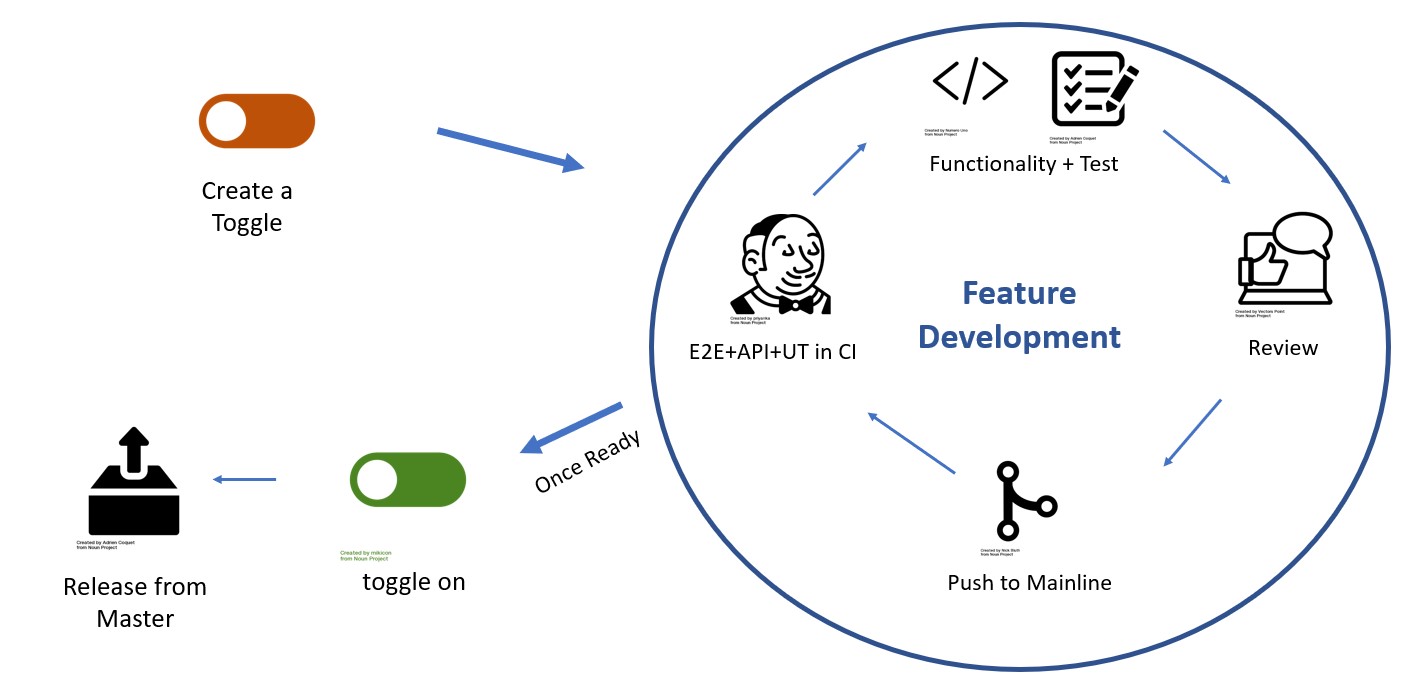
Feature Toggles Frameworks
Exercise 3 - final exercise
- In this exercise you will work as a team on multiple tasks
- Make sure you are using small commits for better interaction
- Choose one the team member fork so you would work on the same fork
- Checkout branch lesson3/exercise-3-start
Exercise 3 - final exercise - favorites per user
- Add support to save the favorites in some persistent storage (file/mongo). You might use branch by abstraction for that
- Support login to the app so you can identify each user
- By default show to the user the latest place he used (instead of his location)
- Bonus - add favorites option to the user and to store and show his favorites places